AI Streamlines, Personalizes, and prevents support Needs
Enterprises operate a network of geographically distributed physical locations to support their manufacturing, distribution, sales, customer support, and other aspects of their businesses. These locations may generate revenue and expenses, impact productivity, and influence customer satisfaction. Heavy investment in digital backbones helps these locations run smoothly. These investments include: digital sensor-enabled equipment; inventory and/or point of sale (“POS”) systems; various network technologies; and other hardware & software. While these investments have boosted long-term productivity, they’ve also introduced new points of failure…and a failure anywhere can quickly disrupt operations, negatively impacting customers as well as financial outcomes.
When they occur, hardware and software failures impair frontline employees’ ability to perform their jobs. In worst-case scenarios, operations stop, leaving employees struggling with issues they may lack the tools to diagnose, let alone fix. While investments in monitoring tools and support teams help address these challenges, these investments again introduce their own challenges. Service desks are costly. Their reliance on human support also makes them prone to delays and bottlenecks. Meanwhile, traditional monitoring tools can be complex to install, operate, interpret and access, reducing their effectiveness. These collective limitations reduce productivity when workers are forced to spend time diagnosing issues and resolving them via support calls rather than executing core tasks that serve customers.
New opportunities exist for those familiar with these challenges. Data, artificial intelligence (“AI”), and cloud-based software can quickly increase uptime and reduce the cost to support remote physical locations. Properly designed, developed and deployed, custom digital products minimize or even eliminate calls into service desks, freeing resources in the field to focus on serving customers. The benefits include increased revenue, reduced costs, and drastic improvement in customer satisfaction.
Highest Value AI Support Operations Opportunities
Automate Mundane Tasks
Let’s first dig deeper into issues operating the call/support center to clarify how to capitalize on these opportunities. In large organizations, especially those overseeing extensive networks of retail locations, support centers are more than just a safety net—they’re a linchpin to operational success.
As businesses adopt new technologies across their physical footprint, the volume and complexity of support requests naturally increase. When support processes fail to evolve in tandem, the entire organization feels the strain. Symptoms like misdirected calls, long wait times, and call abandonment are not just inconveniences—they’re barriers to productivity and growth. When support teams are bogged down with repetitive, low-value tasks, they can’t focus on the complex challenges that drive real progress—like preventing issues before they occur.
Generative Artificial Intelligence (“GenAI”) offers an opportunity to automate these mundane tasks. By integrating AI-driven solutions, organizations can shift the focus from firefighting to strategic problem-solving. Routine issues are resolved instantly, freeing up human resources to tackle the more complex challenges that truly require their expertise.
The impact is tangible: faster resolution time, shorter wait time, and reduced downtime, enable a support system that not only keeps up with demand but actually drives operational excellence.
- Time Savings: AI takes care of repetitive, low-value tasks, allowing support teams to channel their expertise where it’s needed most.
- Round-the-Clock Support: With AI, support is available 24/7, ensuring that issues are addressed promptly, regardless of the hour.
- Scalability: Cloud architecture solutions allow the power of AI to scale in proportion to demand – enabling large volumes of concurrent requests simultaneously, eliminating the bottlenecks that typically slow down service. As your physical locations, IT infrastructure, and headcount increase, your support costs don’t need to increase in a linear fashion.
Enhance User Experience and Simplify Processes
Solutions of this type not only increase the efficiency of support processes but also significantly enhance the employee experience. By providing guided remediation steps and remote script execution, users can often resolve issues independently, reducing frustration and improving satisfaction. Additionally, these solutions are capable of speaking natural language, simplifying the process of updating and evolving the system, making it more accessible and less reliant on traditional coding. Less coding also accelerates deployment while reducing development and support costs.
- Process Simplification: Tedious tasks, like managing repetitive incidents, are automated, allowing support staff to focus on high-value activities.
- Improved User Experience: Faster, more accurate resolution of issues reduces frustration, enhancing both employee and customer satisfaction.
- Ease of Use: Unlike traditional software that requires complex programming, AI systems can be updated with simple, natural language instructions.
Success Modernizing Support with aI
The benefits of modernizing support processes are demonstrated by a recent project Dialexa undertook with a global quick-serve restaurant chain. An AI-powered chatbot enabled the organization to significantly reduce call volumes to the support desk. Reduced call volumes allowed human agents to focus their valuable time and skill on addressing the relatively complex issues. This improved the overall support experience and efficiency. This example demonstrates how traditional call centers can benefit from advances in technology to overcome the challenges associated with the technology infrastructure supporting operations.
How AI was Implemented
Staying ahead in the fast-evolving food service industry requires more than just delivering good food. Good food has to be delivered at a good price in a timely manner. This requires effective management of all the direct and indirect costs that go into delivering the food. A major quick-serve restaurant chain embarked on a critical modernization initiative to enhance its ability to compete in an increasingly tech-driven market. A core component of their effort involves deploying new technology to over 5,000 franchise locations. The new technology enables stores to improve reporting to customers, dispatch delivery drivers—including third-party services like DoorDash—and monitor appliance maintenance. While these advancements undoubtedly furthered their goal of efficiency through modernization, the introduction of this technology wasn’t without its challenges.
The rollout led to a surge in support requests as franchise employees encountered difficulties with the new tools—inevitable growing pains with any new process. The increased demand for support, coupled with the ongoing need to maintain legacy systems, overwhelmed the existing support infrastructure. The support team, optimized for the pre-modernization tech stack, suddenly had to manage a much larger and more complex set of issues, creating a potential bottleneck that threatened to undermine the competitive advantage the company sought through modernization.
The core business problem was clear: while modernizing their franchise technology was crucial to staying competitive, it also necessitated a concurrent update in their support practices. Without this, the benefits of the new technology would be undercut by the inability to effectively support it. However, simply expanding the support team wasn’t a viable solution. The support team needed an approach that leveraged technology to enhance their capabilities without significantly increasing headcount or overhauling existing workflows—changes that could have exacerbated the problem by delaying the team’s use of the new tools.
Understanding the need for a tech-driven solution to their tech-driven problem, the company partnered with Dialexa, an IBM Company, to develop a virtual assistant. Enriched with historical context from years of documented support incidents, this virtual assistant assumed a frontline role in their service operation. This assistant could diagnose user issues, guide users through resolution steps, execute remote repair scripts, and escalate issues to the live support team. By reducing call volume, wait times, and call abandonment, the virtual assistant seamlessly and securely demonstrated its ability to unburden the support team while simultaneously improving customer satisfaction.
Technical Implementation
Breaking the problem up allowed Dialexa and the quick-serve restaurant chain to tune the virtual assistant at a more granular level. Just as a human customer support agent would follow a sequence of steps to guide a user through incident resolution, their virtual counterpart approaches the interaction in a similar manner.

User Intake
The first step towards resolving a user’s technical troubles is understanding the problem. Prior to the introduction of a virtual assistant this step was often the most frustrating for users and support staff. Users would wait on hold for extended periods of time often to be met with an agent unequipped to address their specific technical challenge, resulting in additional hold time after being rerouted by the first support agent. Upon connection to the correct support line, the user has to again explain the details of their issue so that the support staff can document the incident, and begin working to diagnose the issue.
Authentication
The solution begins to address the problem before the user even interacts with the virtual agent. By leveraging the information available via the organization’s single sign on (“SSO”) solution, information about the user is able to provide the virtual assistant with details critical to troubleshooting upon login. A user’s role within the organization, their franchise location, their permissions, and previous interactions with the service desk are all accessible from the information provided to the agent just by logging in. Coupling that information with the information about the store location available through the organization’s asset management system allows the virtual agent to narrow down the scope of possible issues to the specific hardware / software tooling at their location.
Incident Triage
After a user has signed into the application, they are greeted by a message from the virtual agent asking them to provide information about the problem they are experiencing. Before attempting to diagnose the problem the virtual agent gathers a description, details about the system they are experiencing trouble with, error messages they are seeing, and whether or not the store is still able to conduct business. The information gathered is used to automatically open a ticket within a workflow automation system, in this case ServiceNow. This ticket follows the customer throughout their support journey eliminating the frustration of repeated issue descriptions inherent to the experience on the phone. After the system generates an incident within ServiceNow the user is seamlessly guided into the next step of their journey. Based on the user’s answer to questions that determine priority/severity like, “Can your store conduct business?” the most severe incidents are fast-tracked to a live agent, ensuring that the most severe incidents are given priority while less critical incidents remain with the virtual agent for resolution assistance.
Diagnosis
Incidents that don’t prevent the store from conducting business are able to begin the troubleshooting process. Using the description provided in the intake step the virtual agent begins the retrieval augmented generation (“RAG”) based process of mapping the user’s symptoms to knowledge articles composed of information from previous knowledge articles and additional process knowledge provided by the support staff.

Creating knowledge documents for the incidents that account for the bulk of service desk requests allows the virtual agent to have a huge impact from day one. As your organization evolves and new incidents become known, additional knowledge articles can be made available to the virtual assistant through a scheduled synchronization between your Contact Management System (“CMS”) and your AI’s data store.

With an existing knowledge base a user’s description is able to be mapped to knowledge articles, but user provided descriptions are not always too helpful. Internal jargon can complicate the search process, making it difficult for the virtual assistant to correctly identify the user’s problem. To add clarity our solution makes use of a glossary to enhance the user provided description. By taking the user’s description, evaluating it against the glossary – replacing any user provided jargon with more in depth knowledge, the user’s description is enhanced prior to searching the knowledge base. With the enhanced description the virtual assistant leverages Cognitive Search, in this case from Azure, to evaluate all known incidents, returning the top matches to the virtual assistant to further refine its diagnosis against.

The virtual agent will continue to work with the user until its list of potential incidents is narrowed down to one. If no incident is found the user will be escalated to a live agent that will have access to all of the context already gathered by the virtual assistant.
Troubleshooting
Once a knowledge article corresponding to the user described issue has been located within the knowledge base, the virtual assistant begins guiding the user through the resolution process. After step one has been presented to the user, and the user indicates to the virtual assistant they have completed that step, they are presented with the subsequent step. At each step the virtual assistant confirms the user saw success before proceeding, handling any failures by course correcting to fall back processes outlined within the knowledge document. Certain incident resolution procedures involve execution of cleanup/repair scripts performed by a service desk agent. The virtual agent is equipped to execute these repair scripts when specified within the resolution steps of the knowledge article. Some resolution procedures require subsequent execution of alternate scripts should the first script not resolve the user’s issue. Because the virtual assistant maintains context of its interaction with the user, it is able to determine the need for additional script executions solely through its conversation with the user.
The ability to deem whether a conditional step is necessary from nothing but conversation context demonstrates the power AI brings to the table. Replicating this functionality in a traditional – hard coded chat bot would take significant planning to code every possible combination of steps, and any future alterations to that workflow would require code changes. Using AI, the bot reads from a human readable process document and can accommodate each potential combination of step failure/successes on the fly, making code updates a thing of the past as business users can simply update their Customer Relationship Management (“CRM”) process documentation and it is automatically synced to the virtual agent.
If the virtual assistant exhausts all steps outlined within a knowledge document and the user’s issue persists, the user is informed that they are being transferred to a live agent. The virtual agent then updates the service ticket with the context from the interaction, and seamlessly introduces the user to a live agent from within the same chat session the user is already using – saving the user the frustration of having to recount the details of their incident to each service agent they interface with.
Conclusion
In a world where support demands are only set to grow, custom solutions leveraging AI offer a sustainable path to efficiency, scalability, and resilience. By reducing call volume, minimizing wait times, and freeing up support teams to focus on complex challenges, AI-driven support allows businesses to elevate customer satisfaction and operational agility without ballooning costs.
This approach isn’t just about automating support—it’s about future-proofing your support infrastructure. Tailored solutions adapt with your organization, scaling seamlessly as new technologies, devices, and processes come online. With the right AI partner, businesses can shift from reactive troubleshooting to proactive, strategic support operations, gaining a competitive edge and maximizing the return on investment of their digital transformation.
Let’s Talk
Ready to modernize your support operations and unlock the full potential of AI?
Contact us to learn how tailored AI solutions can transform your business.